This article is your guide on how to read smart meters 2024. In today’s energy-conscious world, smart electricity meters are increasingly becoming a staple in homes. These innovative devices provide a wealth of information that can help homeowners manage their energy usage more efficiently. But, understanding how to read and interpret the data from a smart meter can be a bit daunting. This comprehensive guide aims to demystify smart meters, offering you easy-to-follow steps to make the most of this technology.
Here at The Energy Professor, we want to give you the information you need to not only save money on your energy bill but to also become more energy efficient. We hope find this post helpful! And makes it easier for you to know more about smart meters. Be sure to also check out our one-of-a-kind energy savings calculator!
The Energy Professor Electricity Rate Check Tool
How Do I Read My Smart Electric Meter?

Interpreting the data from your smart electricity meter is a simple process. Focus on the display showing kilowatt-hours (kWh), as this indicates your cumulative energy consumption. Additionally, many smart meters are equipped with buttons enabling you to toggle between various data screens, including real-time power consumption and details regarding your electricity tariff.
These modern meters provide detailed insights into your electricity consumption, allowing for more accurate billing and informed usage patterns. Unlike traditional meters, smart meters feature a digital display that shows your energy usage in real-time, along with other useful data. Below, we’ll go through a simple step-by-step guide to help you comfortably navigate your smart meter’s interface, ensuring you can make the most of this technology to optimize your energy consumption and costs
How to read smart meter step-by-step:
How do smart meters work?
Before diving into how to read a smart meter, it’s essential to understand their functionality. Smart meters for electricity are advanced devices that record energy consumption in real-time. Unlike traditional analog meters, these digital systems communicate data directly to your energy provider, allowing for more accurate billing and eliminating the need for manual meter readings.
Related post: What is a Smart Meter?
What Do Smart Meters Look Like?

Smart meters have a distinct appearance that sets them apart from traditional analog meters. Here are some key features of what smart meters typically look like:
- Digital Display: Unlike the round dials of an analog meter, smart meters have a digital screen. This display shows your energy usage and other information in an easy-to-read format.
- Compact, Modern Design: Smart meters usually have a sleek, modern design. They are often more compact and streamlined than older meters, fitting neatly into the same space.
- Buttons for Navigation: Many smart meters include buttons that allow you to navigate through different screens on the display. These buttons can be used to view various types of data, such as current usage, historical data, or tariff rates.
- Indicator Lights: Some smart meters have LED lights or indicators that can show if the meter is operating correctly or transmitting data.
- Communication Modules: Smart meters are equipped with technology to communicate data remotely to your energy provider. This could be a small antenna or other communication device, often visible on the meter.
- Protective Casing: They are typically encased in a durable, weather-resistant housing to protect the electronic components inside, especially if installed outdoors.
What is a smart meter vs. an analog meter?
At first glance, a smart meter might not look drastically different from an old-fashioned analog meter. However, the key difference lies in their displays. Smart meters have digital screens, whereas analog meters use a series of dials. This digital interface is what makes smart meters more user-friendly and informative.
What do the numbers on my smart meter mean?
The display on a smart meter typically shows various numbers and symbols. The most critical number for homeowners is the energy usage figure, usually displayed in kilowatt-hours (kWh). This number represents the amount of electricity you’ve used, and it’s what your energy bill is based on.
Is a smart meter for gas or electric?
Smart meters come in both electricity and gas versions. While this guide focuses on electricity smart meters, it’s worth noting that gas smart meters work similarly, providing real-time gas usage data.
Related post: Complete Guide on How to Save on Gas Bill
How to Read Smart Meter FAQ
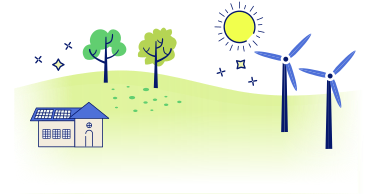
How do I read my smart electric meter?
Reading your smart electricity meter is straightforward. Look for the kWh display, which shows your total energy usage. Some meters also have buttons that allow you to scroll through different displays, such as current power usage or tariff information.
How do you read a smart meter data?
Interpreting data from a smart meter goes beyond just reading the kWh figure. Many smart meters provide more detailed information, like peak usage times. This data can be crucial for understanding your energy habits and identifying opportunities to save power.
Can I use an app to read my smart meter?
Yes, many energy providers offer apps that sync with your smart meter. These apps provide a user-friendly interface to track your energy usage, set goals, and even receive alerts. They are a great tool to maximize the benefits of your smart electricity meters.
How are electric meters read remotely?
The beauty of smart metering connectivity lies in its ability to transmit data remotely. Through wireless technology, your meter sends real-time data to your energy provider. This system not only ensures accurate billing but also enables energy companies to respond more efficiently to power outages and other issues.
What do smart meters look like?
Electricity smart meters typically have a compact, box-like design with a digital display. Some may have external antennas for communication, while others are fully integrated.
Do you Need Cheaper Electricity?
If you’ve taken the time to understand the information on your bill and discovered you’re paying more than you’d like for your electricity, have you looked around for a cheaper deal? The Energy Professor has a wealth of information on ways to save on your utilities, including details of top deals that could significantly reduce your monthly or quarterly electricity bills.
We hope you found this article helpful! If you are looking for ways to increase energy efficiency and sustainability in your home be sure to take a look at all of the latest renewable energy options in your area. The Energy Professor helps residential and small business owners find qualified energy suppliers in New York, New Jersey, Pennsylvania, Texas, Ohio, Maryland, Illinois, and Massachusetts.


