This article is your guide to learning the best tips for saving on gaming energy costs. At home gaming causes countless hours of electricity use. So, how do we make our gaming more energy-efficient? The two most important factors to save energy while game are to understand your systems energy consumption, and turn the device off when not in use. Whether you’re a team console or PC, there are simple strategies to reduce your energy use without compromising on performance.
Here at The Energy Professor, we want to give you the information you need to not only save money on your energy bill, but to also become more energy efficient. We hope you find this post helpful! And makes it easier for you to know more about being more energy efficient when gaming. Be sure to also check out our one of a kind energy savings calculator!
The Energy Professor Electricity Rate Check Tool
Energy Saving Tips for Gamers

We all love spending hours immersed in our favorite games, but it’s easy to forget the energy consumption that comes with those epic gaming sessions. In this guide, we’ll explore practical and easy-to-implement ‘Energy Saving Tips for Gamers.’ We’re talking about strategies that can reduce our environmental footprint and save money on our electricity bills, all without compromising the gaming experience. Ready to level up your game while keeping energy consumption down? Let’s get started!
Gaming Console Energy Saving Tips
- Understand Your Console’s Energy Use: First things first, check out how much energy your console actually uses. The wattage for an Xbox One, PS5, or any gaming console can vary, especially between models and usage patterns. Knowing this can give you a starting point for managing energy consumption.
- Enable Energy-Saving Modes: Most modern consoles have energy-saving settings that minimize power use when the console is not actively being used for gaming. For instance, setting your console to ‘energy-saving’ mode instead of ‘instant-on’ can significantly reduce power consumption when the console is idle.
- Turn Off When Not in Use: It sounds simple, but turning your console off completely when you’re not playing can save a considerable amount of energy. Leaving it on standby or paused on a game screen can still draw a lot of power.
- Unplug Accessories: Accessories like gaming headsets, controllers, and VR headsets continue to draw power even when not in use if they’re plugged into the console. Unplug these when you’re done gaming to save more energy.
- Consider Gaming During Off-Peak Hours: If your energy provider charges less for electricity during certain hours, take advantage by gaming during these off-peak times.
By being mindful of your console’s energy consumption and making a few adjustments to your gaming habits, you can enjoy your favorite games while also being kinder to your wallet and the planet.
PC Gaming Energy Saving Tips
- Power Management: Enable power-saving features in your operating system. It’s the ‘what is the best power saver’ question redefined for gamers.
- Component Selection: Choose efficient components that offer good performance-to-power-consumption ratios.
- Unplug When Idle: If you’re not using your gaming PC, shut it down or enable sleep mode to save energy.
Does Gaming Use A Lot of Electricity?
Gaming can be a significant drain on electricity, particularly when high-performance hardware is in play and marathon sessions are common. The electricity draw varies based on your specific setup, but no matter your platform, embracing energy-saving strategies can have a substantial impact. Whether you’re utilizing Xbox power save features or managing your PS5 game systems more efficiently, adopting a more energy-conscious approach goes beyond just cutting costs; it can save you money and in the long run help out the environment.
Related Post: How Much Energy Do Gaming Computers Use?
Gaming Console Tips

Xbox Specific Gaming Tips:
The Xbox series isn’t just about groundbreaking gaming; it’s also equipped with distinctive features designed to curtail energy consumption without compromising on performance. By getting to grips with the specifics of Xbox one wattage, you can better understand the energy dynamics of your system. Make the most of modes like ‘Xbox standby,’ which minimizes energy draw during periods of inactivity, ensuring your console isn’t guzzling power when it’s not in full swing.
But the real game-changer lies in the ‘Xbox power saving’ feature. This intuitive option adapts energy usage in real-time, correlating directly with your gaming activities. It’s designed to provide an optimal balance between power consumption and system performance, ensuring you’re only using the energy you need, when you need it.
PlayStation Specific Gaming Tips:
PlayStation aficionados, there’s something in store for you too! Get savvy with your PS4 wattage usage and capitalize on the console’s inherent power-saving functions. It’s worthwhile to master ‘how to put PS4 in rest mode’ to optimize energy conservation during downtimes. For the newer model, be mindful of settings like PS5 turn off power saving—it’s a feature you may need to adjust based on your gaming frequency and specific habits.
Related Post: How Many Watts Does a Video Game Console Use?
PC Energy Usage

PC gaming is an immersive experience cherished by many, offering unparalleled graphics and gameplay. Yet, these powerful machines are also known for their substantial energy draw, often leading to heftier electricity bills and increased environmental footprints. But fear not, dedicated gamers! You can take smart, effective steps to reduce your PC’s energy intake, ensuring your gaming adventures continue unabated while also being kinder to both your wallet and the planet.
Do gaming monitors use a lot of energy?
Gaming monitors vary in energy use. Those with higher refresh rates and brightness consume more. Opt for energy-efficient models and lower brightness settings to save energy. We do have an entire article dedicated to the energy usage of your PC, which we recommend checking out.
Related Post: How Many Watts Does a Laptop Use?
What are the Best Tips to Save Energy When Gaming?

Looking beyond individual configurations, there are overarching strategies that can empower gamers of all kinds to conserve energy. These encompass:
- Investing in Energy-Efficient Hardware: Before you purchase your next console or PC, do a bit of homework. Seek out models known for their energy efficiency. Manufacturers often provide energy ratings, and a quick internet search can reveal user experiences related to energy consumption.
- Being Smart with Accessories: It’s not just the main units consuming energy; accessories can draw more power than you realize. From VR headsets to gaming chairs, be mindful of what’s plugged in and whether it’s energy-efficient.
- Regular Maintenance of Equipment: Dust and debris aren’t just aesthetic issues; they can force your hardware to work harder, thus consuming more energy. Regularly clean out vents and consider internal cleanings to remove dust from components, ensuring your system runs smoothly and energy-efficiently.
- Conscious Gaming Time: Who doesn’t love an all-night gaming session? However, moderation is key. Extended periods of gaming can lead to significant energy usage. By managing the time spent in-game, you’re effectively reducing energy consumption.
Related Post: How To Save Energy When Working From Home
Saving Energy While Gaming FAQ
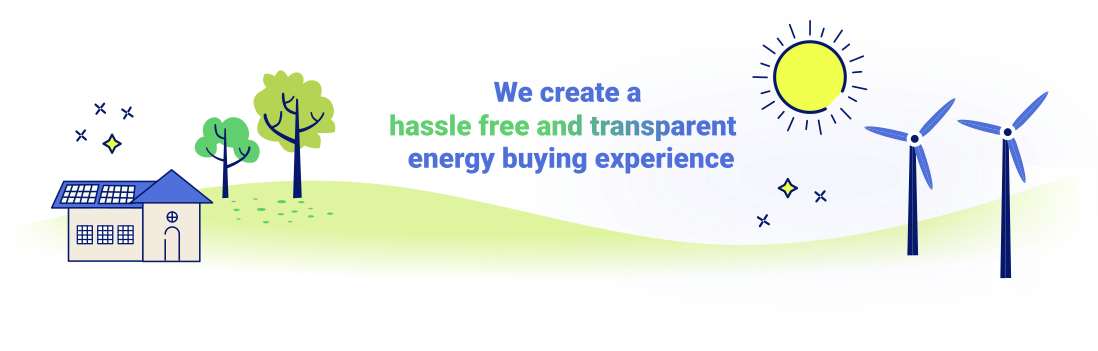
Q: How much energy does a typical gaming console use?
A: The energy consumption of gaming consoles like the Xbox One or PS5 can vary based on the model and usage patterns. It’s important to understand the specific wattage your console uses, which can be found in the product documentation or manufacturer’s website.
Q: What are the best energy-saving settings for gaming consoles?
A: Most modern consoles have energy-saving settings that minimize power usage when the device is not actively being used. For instance, setting your console to ‘energy-saving’ mode can significantly reduce its power consumption when idle.
Q: Is it better to turn off my gaming console when not in use or leave it in standby mode?
A: Turning off your gaming console completely when you’re not playing can save a considerable amount of energy compared to leaving it in standby or paused on a game screen, as these modes still draw power.
Q: Can gaming during off-peak hours help save on energy costs?
A: Yes, if your energy provider offers different rates for different times of the day, gaming during off-peak hours can help reduce your electricity bill. Off-peak hours are typically at night or early in the morning when demand is lower.
Q: Do gaming PCs use more energy than consoles?
A: Generally, gaming PCs can consume more energy than consoles because they often have more powerful hardware. However, you can mitigate some of this by selecting energy-efficient components, enabling power management settings, and keeping your system well-maintained to avoid overworking the hardware.
Do you Need Cheaper Electricity?
If you’ve taken the time to understand the information on your bill and discovered you’re paying more than you’d like for your electricity, have you looked around for a cheaper deal? The Energy Professor has a wealth of information on ways to save on your utilities, including details of top deals that could significantly reduce your monthly or quarterly electricity bills.
We hope you found this article helpful! If you are looking for ways to increase the energy efficiency and sustainability in your home be sure to take a look at all of the latest renewable energy options in your area. The Energy Professor helps residential and small business owners find qualified energy suppliers in New York, New Jersey, Pennsylvania, Texas, Ohio, Maryland, Illinois, and Massachusetts
