This article is your complete guide to sleep vs hibernate for your computer. Which, the main difference between hibernate vs sleep mode for your computer is the way your data is saved while your computer screen shuts down. When your computer hibernates, it also shuts completely off, which saves you energy in the long run! But, we are here to explain the full difference between sleep vs hibernate so keep reading!
Here at The Energy Professor, we want to give you the information you need to not only save money on your energy bill, but to also become more energy efficient. We hope find this post helpful! And makes it easier for you to know more about appliance energy usage. Be sure to also check out our one of a kind energy savings calculator!
The Energy Professor Electricity Rate Check Tool
What is the Difference Between Sleep and Hibernate?

Sleep and hibernate are two different power-saving modes available on computers that serve distinct purposes. The main difference lies in how they handle the computer’s state and power consumption. Computer hibernate vs sleep can be distinguished by what happens with your data when the screen of your computer is off. When you shut off your computer, there are two different modes your device could potentially power down with. Both modes use different functions and energy levels, but are sometimes misunderstood due to how close they are in name.
But, difference between sleep and hibernate can save you some money, as hibernate mode uses no energy while sleep mode uses a fraction of energy. So, when choosing between hibernation vs sleep, there are a few things to take note of before usage.
What is sleep in a computer?
Sleep mode is a power saving state for your computer that allows you to pause your activity, and quickly resume when powered back on. To do so, sleep mode stores your files, applications and documents into your RAM while it goes into a low power state. When comparing sleep vs hibernate computer modes, the most important part is how long you want your computer shut off for. If you’re looking for a quick return, then definitely use sleep vs hibernate, as you’ll be able to start up your work faster.
Sleep mode is essentially stand-by mode, and your computer can resume full function in seconds since it isn’t fully off. This mode is more common for laptops than it is for desktop computers.
It is best to use sleep mode for the following scenarios:
- Shorter periods of time, like breaks throughout the day
- Overnight if you plan on using your computer or laptop right away in the morning
What does hibernate do on a PC?
Hibernate mode on a PC is very similar to sleep mode, but it uses less power and stores your data slightly differently. Hibernate saves your data to your hard disk, which allows you to turn off your computer entirely. The difference of hibernate vs shut down is that when your computer is powered back on, everything will resume as you had it. Shutdowns will lose any data, and completely reboot your computer shutting all of the programs.
Hibernate mode is perfect if you plan on having your computer or device off for an extended period of time.
What is hybrid sleep?
Since we are covering the difference between computer sleep and hibernate, it is important to note what hybrid sleep is as well. Hybrid mode is meant for PC or desktop computers, and it stores your data on not only your memory, but also your hard disk. Your computer is not turned off entirely, but set in a low energy usage mode that will allow you to quickly resume work.
Windows can easily restore work from your hard disk if your memory cannot be reached, which is great for power outages.
Related post: Complete Guide on Light Bulb Recycling
Sleep Mode vs Hibernate Mode: Which is Better?

Sleep mode is overall the most common method of powering down your computer, and probably the best thing for it if you’re concerned about time. When concerning the ease and swiftness of startup for computer hibernate vs sleep, sleep mode just has that slight edge. With that being said, if you happen to only have sleep mode and lose power, you could potentially lose data since it is only being stored in your memory with the screen is off.
How much power does sleep mode vs hibernate mode?
- Sleep mode – Laptop (1-2 watts), Desktop (3-10 watts)
- Hibernate mode – No usage of power
In the category of energy saving for PC sleep vs hibernate, hibernate uses absolutely no power, so therefore, it is more energy efficient. Sleep mode barely uses any energy, so we don’t consider it to be a make or break decision.
What is better for your laptop? Laptop sleep vs hibernate
If you’re using a laptop, the most common default option will be the sleep mode. We also highly suggest using the sleep vs hibernate laptop function because of the battery life on the device. The sleep mode can be more quickly activated and used to extend battery life throughout the day and overnight.
Should I shutdown my computer every night?
Since the newer computer’s idle/stand by modes have improved greatly with efficiency, it is no longer necessary to completely shut off your computer every night. If you infrequently use your computer, unplugging it every night can save you a couple of dollars, but in the long run, not make that much of a difference. If you still have an older computer or laptop, you might potentially benefit from a complete shut down to conserve energy.
Related post: Complete Guide to the Best Time to Do Laundry
Sleep Vs Hibernate FAQ
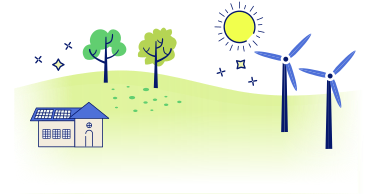
Q: What is the difference between sleep mode and hibernate mode?
A: Sleep mode puts your computer into a low-power state while preserving the current state in the RAM. Hibernate mode, on the other hand, saves the current state onto the hard disk and completely powers off the computer.
Q: Is hibernate better than sleep?
A: Hibernate is not better or worse than sleep mode, they both serve different functions for what you might need for your device. Sleep mode is better for frequent laptop users that need a quick start up with their data ready to go for the next use. Hibernate mode is perfect for desktop users that might space out usage in between and are looking for a mode that uses no energy and saves all of your data.
Q: What is hibernate mode?
A: Hibernate mode is a power-saving mode that allows you to shut off your computer, but easily resume work with saved data. Hibernate mode differs from sleep mode, in that, your computer does turn off, but the data is stored to your hard drive. This allows you to step away from your computer for a longer amount of time, but still have your applications and files exactly where you left off!
Do you Need Cheaper Electricity?
If you’ve taken the time to understand the information on your bill and discovered you’re paying more than you’d like for your electricity, have you looked around for a cheaper deal? The Energy Professor has a wealth of information on ways to save on your utilities, including details of top deals that could significantly reduce your monthly or quarterly electricity bills.
We hope you found this article helpful! If you are looking for ways to increase the energy efficiency and sustainability in your home be sure to take a look at all of the latest renewable energy options in your area. The Energy Professor helps residential and small business owners find qualified energy suppliers in New York, New Jersey, Pennsylvania, Texas, Ohio, Maryland, Illinois, and Massachusetts


